When using overseas HTTP proxies, you may encounter "403" or "407" error codes when trying to access certain websites. This situation can be quite frustrating for many business professionals. Let's take a look at the reasons behind these two occurrences.

I. When accessing websites using overseas proxy IP addresses via HTTP: A. Using browser settings to access proxy IP:
The browser prompts for a username and password. If you enter incorrect information and click "Login," the input box will reappear. Clicking "Cancel" will display an error message "Access Denied." This indicates an authorization error. You should check the authorization settings, whether it is an IP binding mode, and verify if the IP addresses in the whitelist are correct, or if there are bandwidth limitations for dynamic IPs. If it is an account-password mode, verify that the credentials are correct.
The webpage directly displays an error message "Access Denied." This situation suggests that the proxy IP is being requested too frequently and with high concurrency. You should consider reducing the request frequency or purchasing a higher-tier package with more single-use IPs (if using short-lived, high-quality proxies). There is also a possibility that the website being accessed is on a blacklist.
B. Using code to connect via proxy IP:
Receiving a 407 error code. This clearly indicates an authorization error.
Receiving a 403 error, with "Access Denied" mentioned in the HTML. This suggests that the proxy IP is being requested too frequently and with high concurrency. Similar to the browser scenario, consider reducing the request frequency or upgrading to a higher-tier package with more single-use IPs (if using short-lived, high-quality proxies). There is also a slight possibility that the website being accessed is on a blacklist.
II. When using overseas IP proxies and encountering "Unable to Access": A. Using browser settings to access proxy IP:
The browser prompts for a username and password. If you enter incorrect information and click "Login," the input box will reappear. Clicking "Cancel" will result in the browser's self-generated error message "Unable to Access Website." This indicates an authorization error. You should check the authorization settings, whether it is an IP binding mode, and verify if the IP addresses in the whitelist are correct, or if there are bandwidth limitations for dynamic IPs. If it is an account-password mode, verify that the credentials are correct.
The webpage directly displays the browser's self-generated error message "Unable to Access Website." This situation can occur due to three reasons: the proxy IP has expired and is beyond its validity period, requests are too frequent with high concurrency, which requires reducing the request frequency or purchasing a higher-tier package (if using short-lived, high-quality proxies), or the website being accessed is on a blacklist.
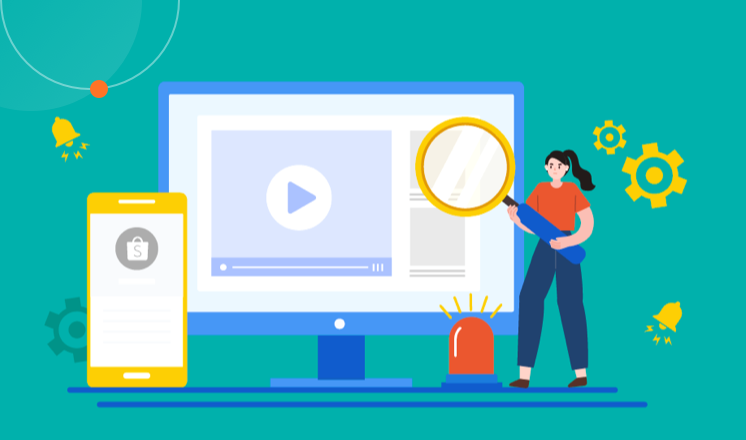
B. Using code to connect via proxy IP:
Receiving a 407 error code. This clearly indicates an authorization error.
Receiving an error such as "Connection Interrupted" or similar translated English error messages, which vary depending on the programming language or components used. This situation can occur due to three reasons: the proxy IP has expired and is beyond its validity period, requests are too frequent with high concurrency, which requires reducing the request frequency or purchasing a higher-tier package, or the website being accessed is on a blacklist.
Finally, I recommend a reliable overseas IP proxy provider that I frequently use, iproyal. It offers precise city-level IP geolocation, regularly updates its IP pool, and provides efficient data acquisition solutions for businesses and individuals working in the field of big data. iproyal is highly cost-effective, fast, and stable.




